Step 2) Double click on the mirc62.exe, and follow the install prompt.
Step 3) Once installed, you should have a mIRC link on your desktop. Double click on it, and hit "continue"
Step 4) Under full name and email address, put anything you want, it doesn't have to be your actual information but in order for mIRC to work, those two fields will need to be filled in. Be sure to chose a "nick" (a name) as
well. For the purposes of this tutorial, I will use "Ken" as my first name, "pwnz@me.org" as my email, and "KenIsAGod" as my nick and "Whatever" as my Alternative (incase KenIsAGod is taken ;)

Step 5)
Click on Servers (under connect), click on the Add button and enter the following info into the Add Server window
Description: Wikked Chat (this can be whatever you wnat, but I'm going with Wikked Chat)
IRC Server: irc.wikkedwire.com
Port: 6667
And click on Add
Sidenote: Some irc servers require that you have a password but Wikked Chat (where we'll be chatting) doesn't
have this requirement, so we leave the field blank.
Ok at this point we're all done and ready to start chatting it up!

6) To connect to chat, either click on the "Connect To Server" button, or hit "OK" and hit the golden lighting bolt near the top.
7) Once connected, you should see a window similar to the one shown below. If you plan on using irc to chat
and communicate a lot, you can leave it there and actually store your favorite "channels" (chat rooms) there,
otherwise you can unclick the "Pop up favorites on conenct" button. Before you close it however, be sure to
enter #www.videofreeearth.com as the channel you wish to join.
8) Click "Join" and begin chatting it up!
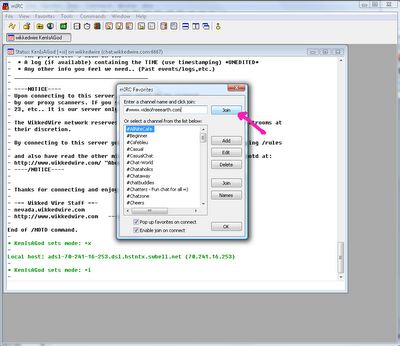
Note: There is an introduction to the various commands and services which Wikked Wire supports located at http://wikkedwire.com/irccommands.html and http://wikkedwire.com/services.html. Happy irc'ing!

1 comment:
Thanks for showing me this!!!! I love it!!!
Post a Comment